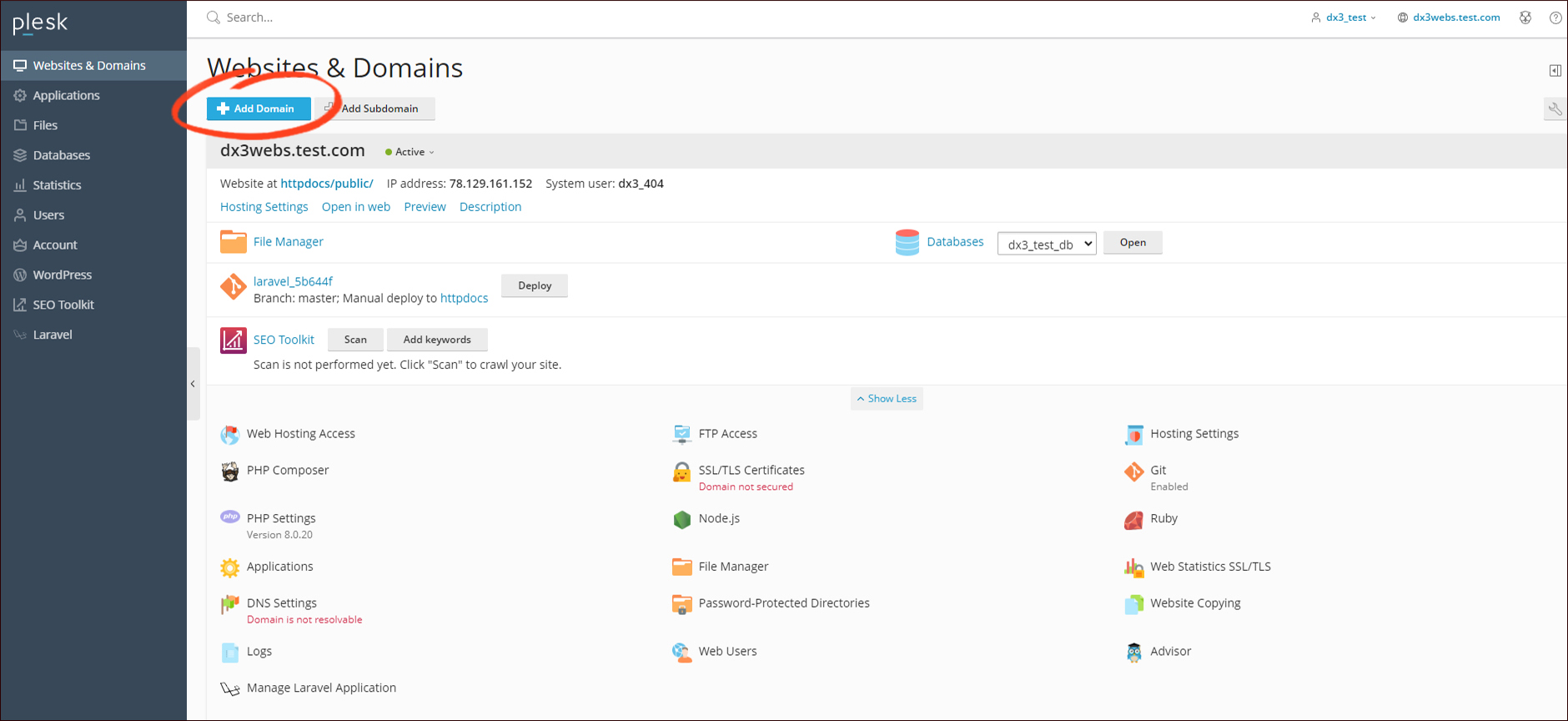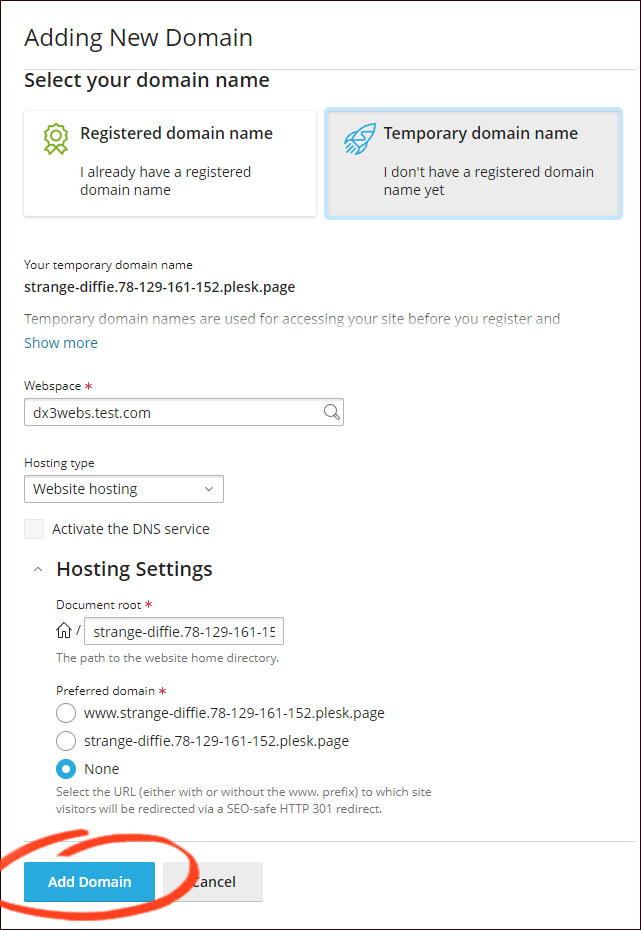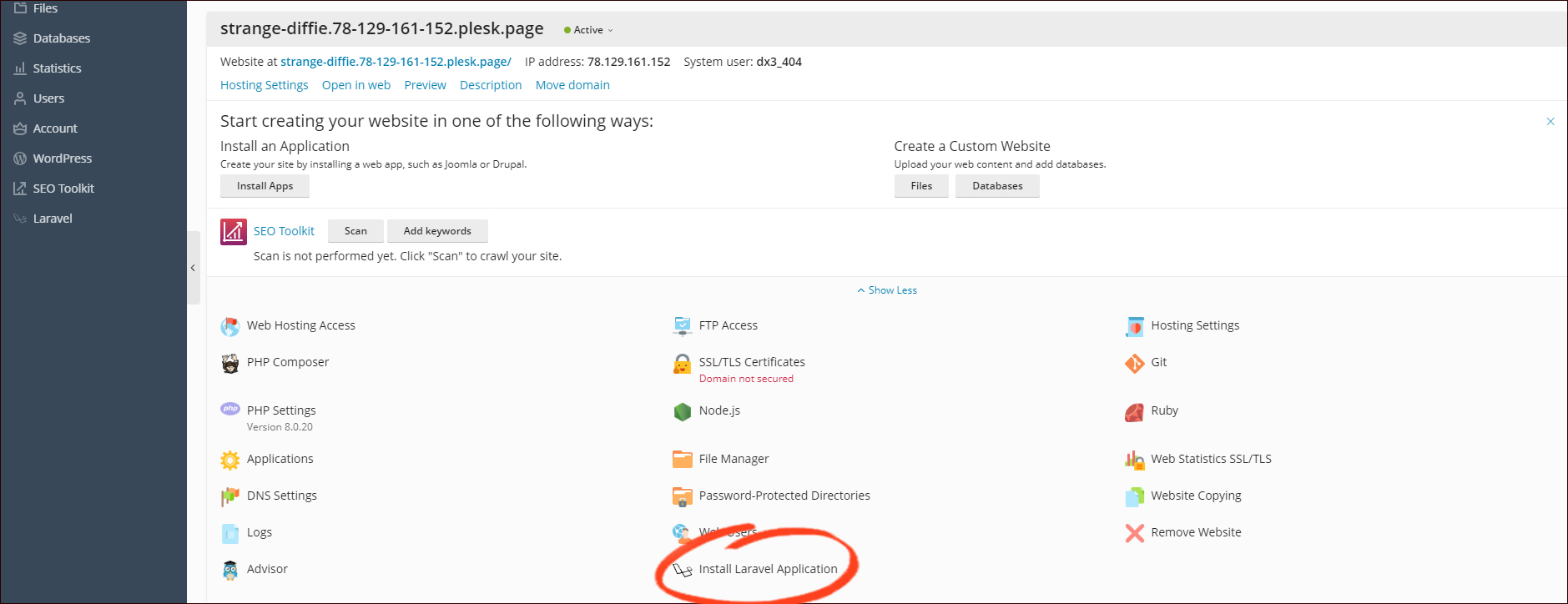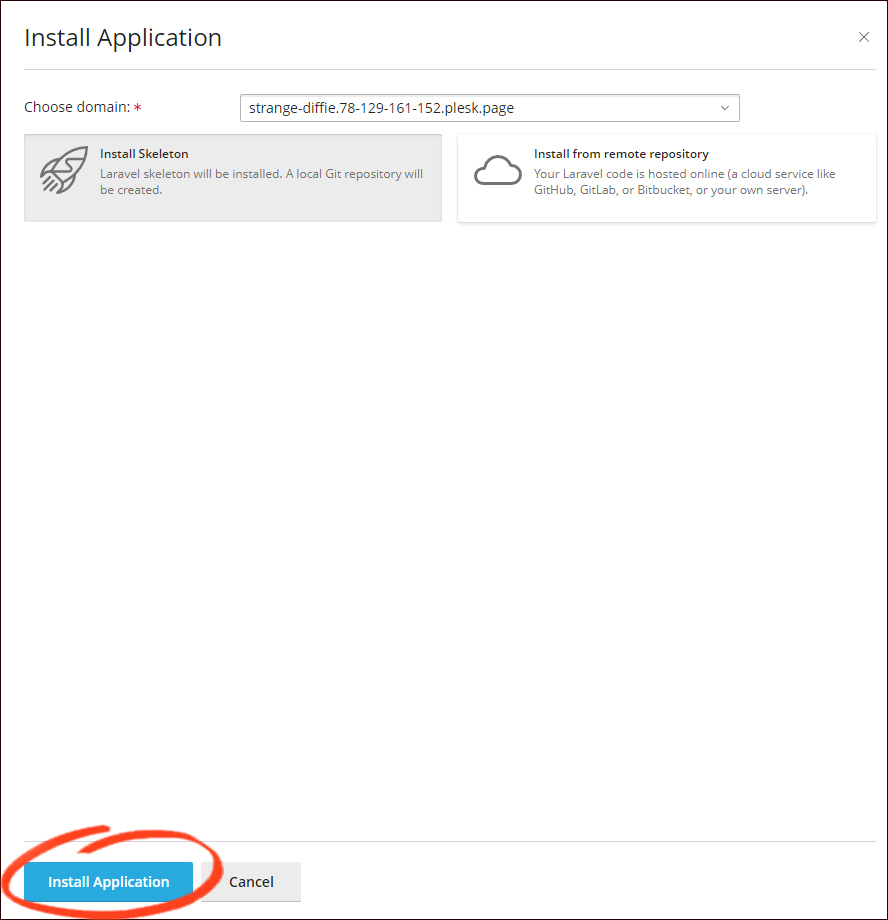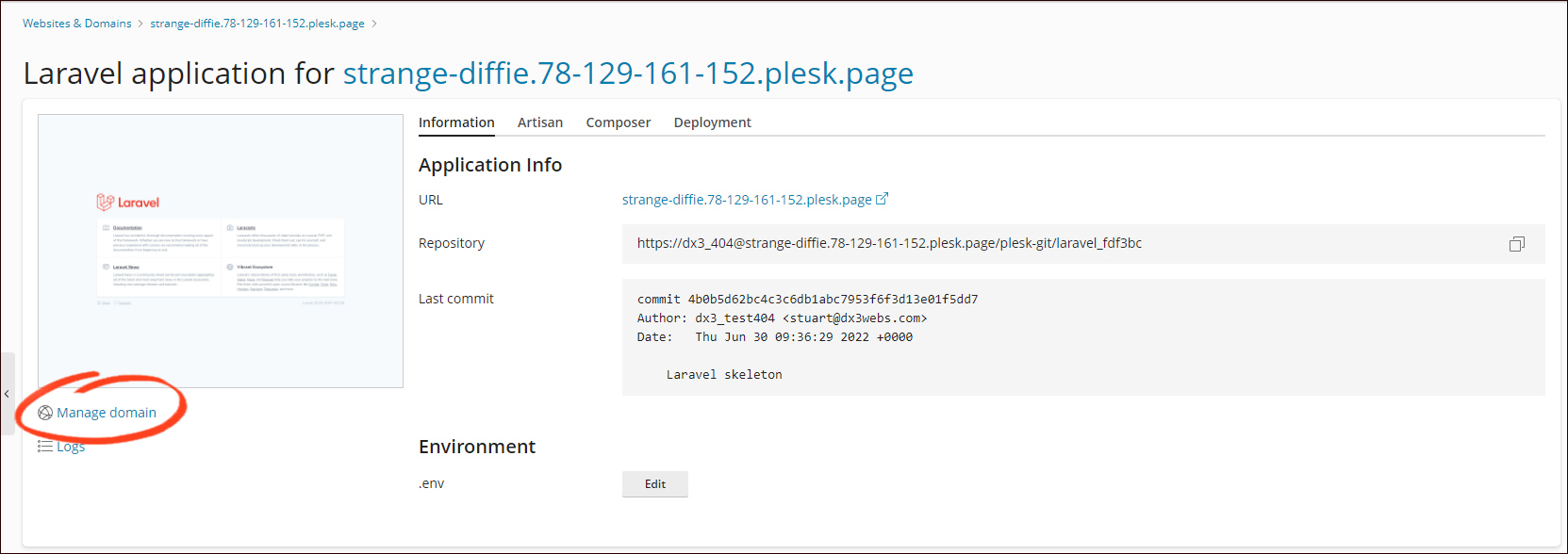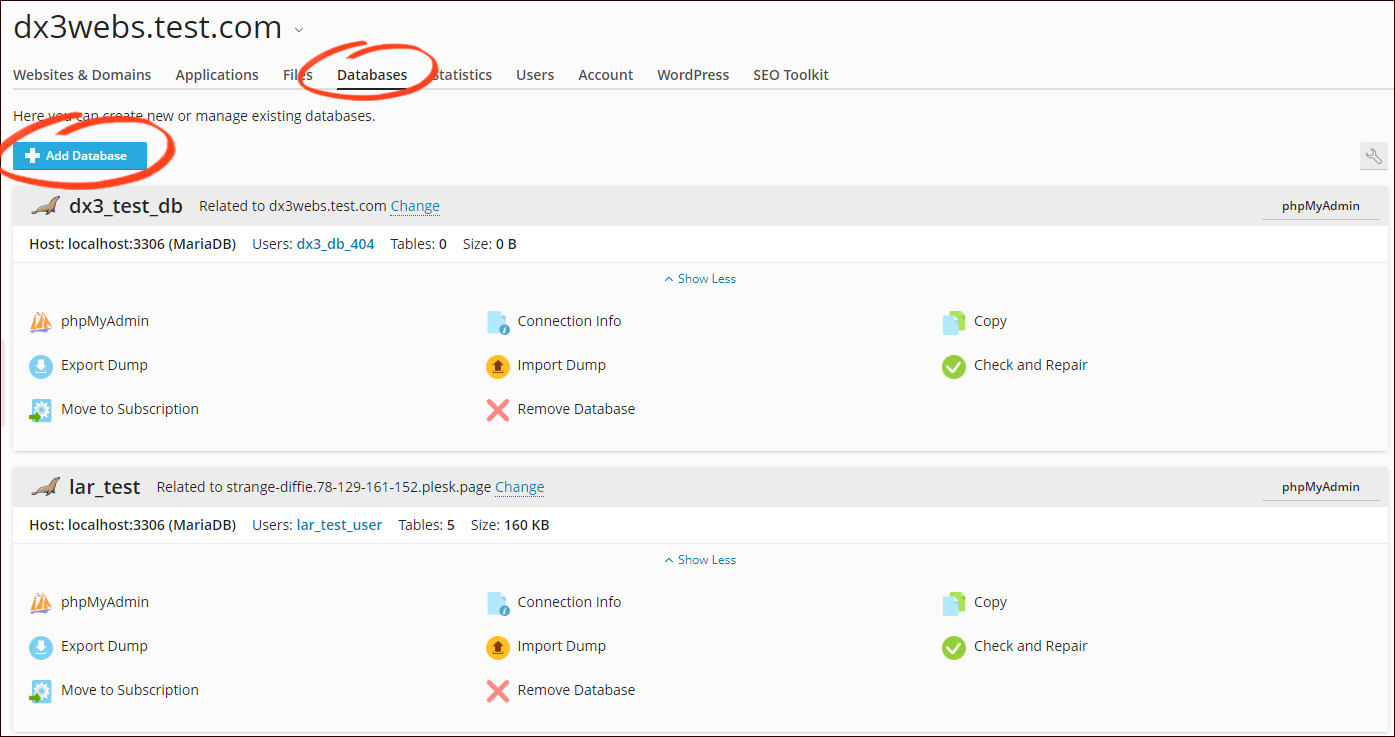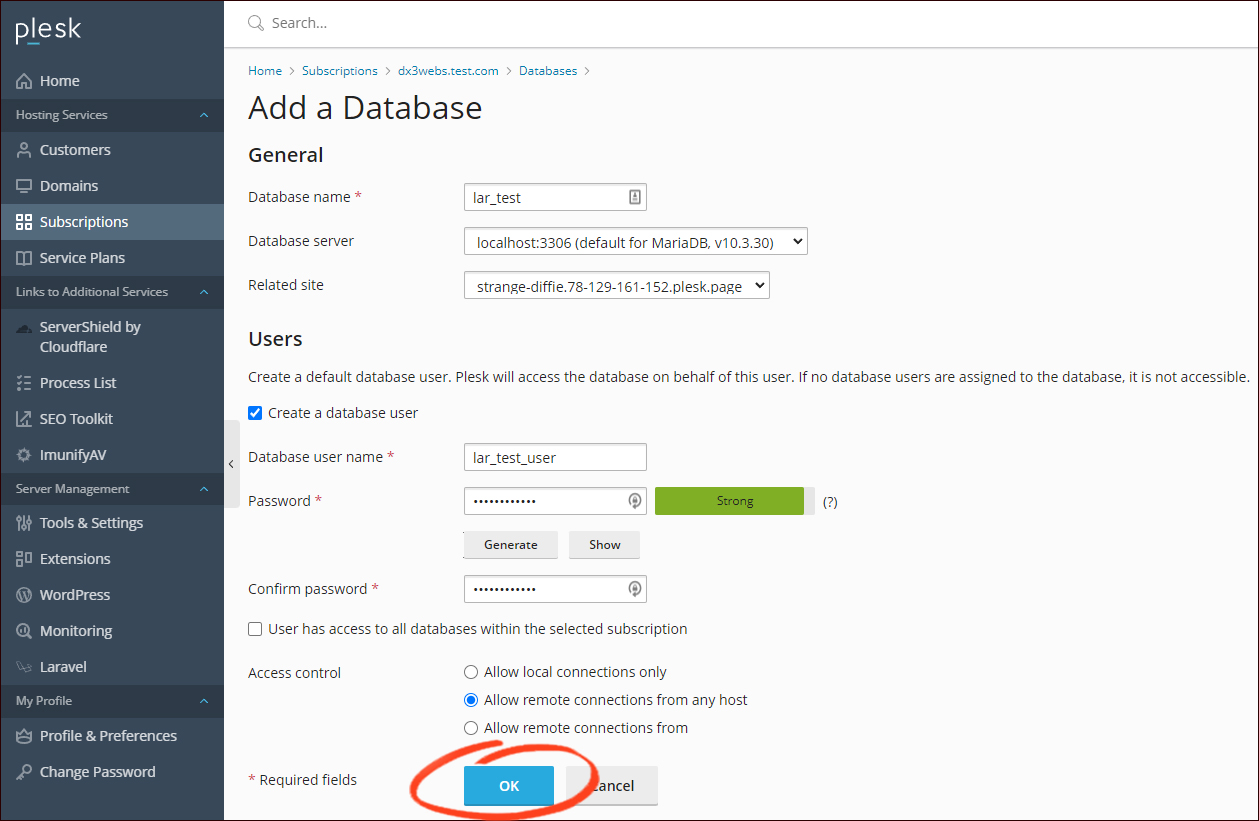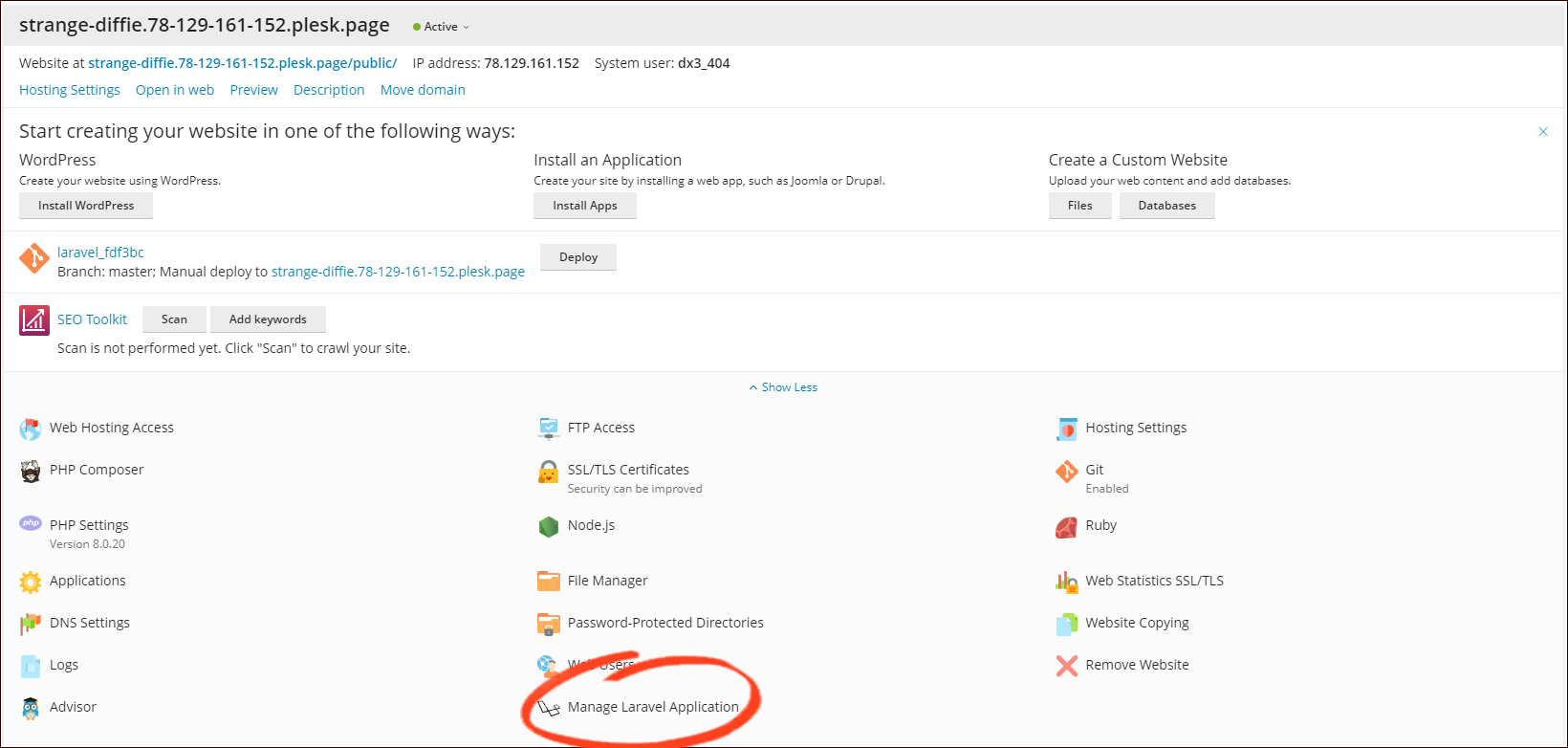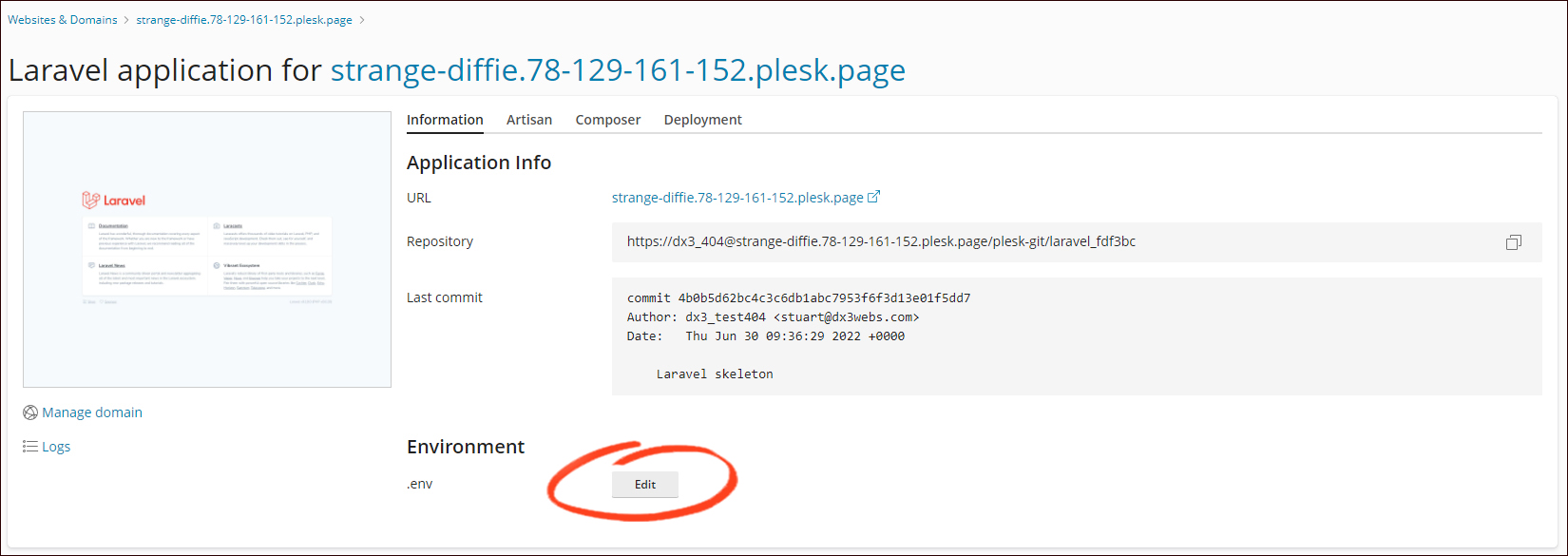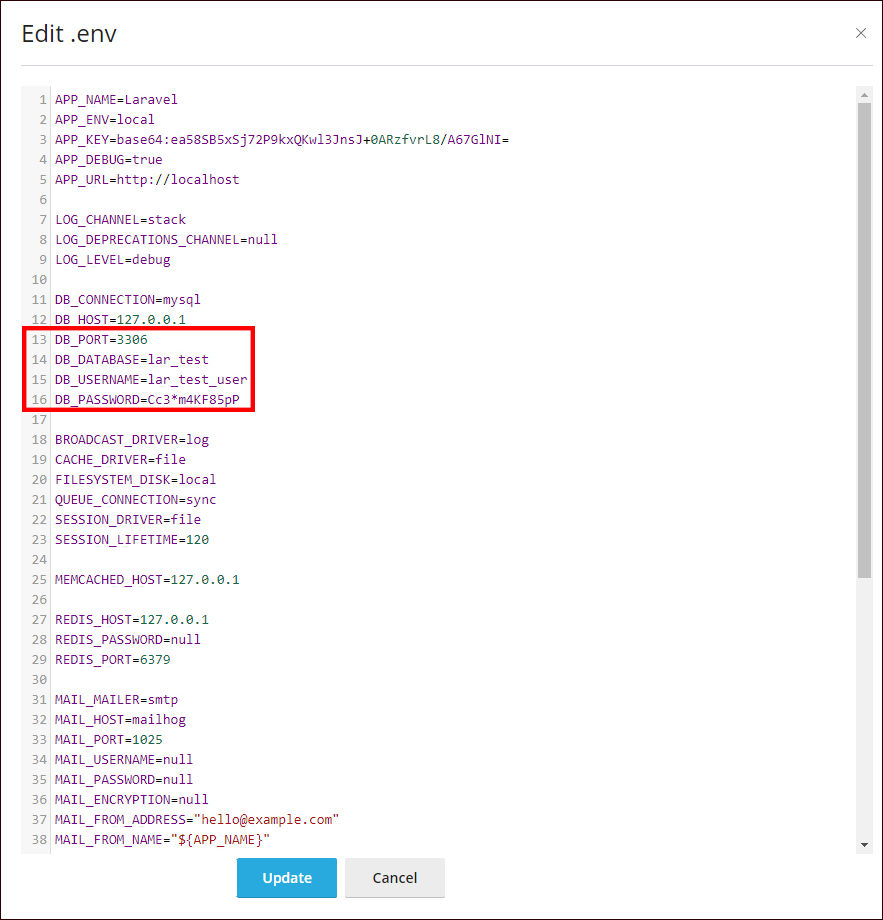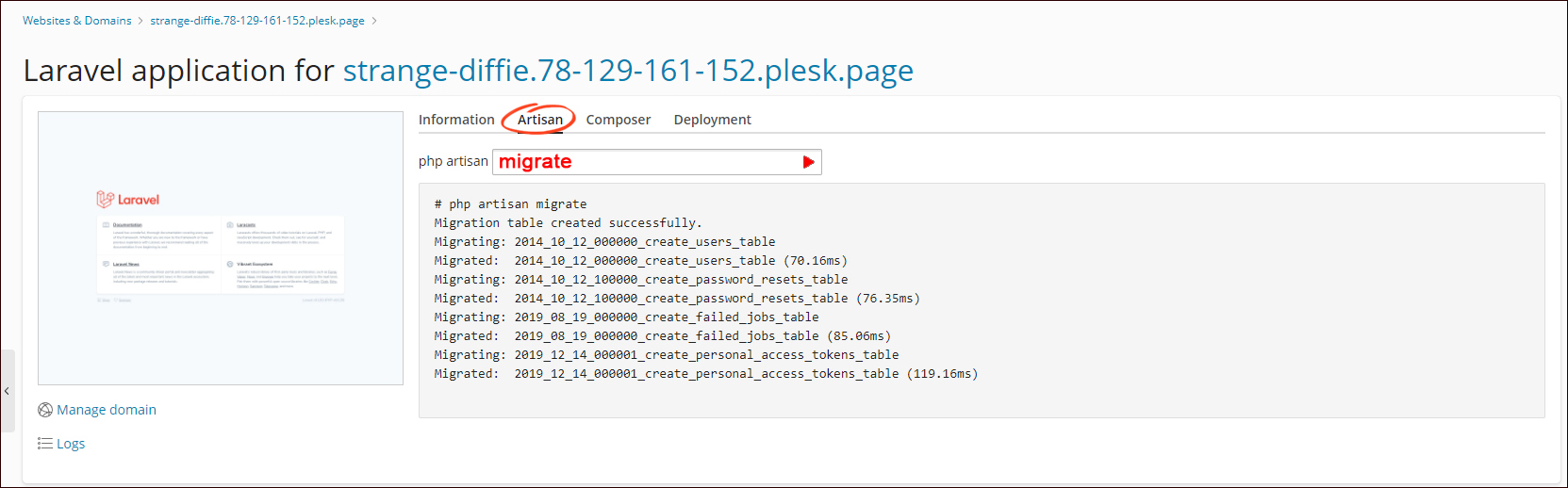In this Blog we are featuring the Plesk Laravel Toolkit.
Laravel
Laravel is an open sourced PHP framework.
It provides built-in features which enable developing web apps easier and faster.
Features include:
A modular packaging system with dependency management
Automatic testing
A complete authentication system
Homestead, a portable, virtual development environment.
MVC (Model-View-Controller)
Laravel implements the MVC architecture pattern as part of its design.
The app you are developing is broken down into three parts.
Model: your data
View: view and modify data
Controller: operations that can be performed on the data
The advantage of MVC:
Code is split into logical areas.
The code is more organised and easier to debug.
This allows the creation of apps to be far more organised and faster.
Laravel is PHP based, therefore you are required to know PHP in order to use it.
You are not, however, required to know PHP to host Laravel.
For that we have the Plesk Laravel Toolkit.
Plesk Laravel Toolkit
from Plesk website*
- Create a simple Laravel application with just a few clicks.
- No need to install anything else. Get required PHP versions, Composer, Artisan, npm, MySQL database, and Git with one click.
- No SSH access? No problem! Manage your applications from the Plesk interface. Run Artisan, npm, and Composer commands, manage the .env file and database, review logs – it’s that easy!
- Pull updates for your Laravel applications from remote Git repositories and configure deployment options.
- Get your application up and running, hosted, and secured with SSL with no hassle – Plesk takes care of everything.
As you can see the Plesk Laravel Toolkit is not just a simple install tool.
Once installed the Laravel application offers functionality that will speed up your workflow.
Now we will look at how to install the Plesk Laravel Toolkit.
Install Laravel application
First we will need to create a domain in Plesk.
While in the Websites and Domains tab on the left hand side, we click on ‘Add Domain‘
Here we see two options: ‘Registered domain name‘ or ‘Temporary domain name‘.
Temporary domain enables you to start before you have your domain ready.
In this example we are going with Temporary domain name which will generate a random domain name ending .plesk.page.
Click ‘Add domain‘ and we are ready for the next step.
Once complete click on ‘Install Laravel Application‘
Plesk will ask you to choose between installing a default skeleton Laravel application or pulling the application from a remote Git repository. In this example we will install the skeleton to see the Laravel Toolkit features by clicking ‘Install Application‘.
That’s it, the first part is done.
We now have a domain with Laravel installed.
We now need to create a database.
Create Database
Click ‘Manage domain‘ which will take us back to the main dashboard.
Now, we select the ‘Database‘ tab from the top menu, and click on ‘Add Database‘.
First enter your Database name. While here select the related site as it makes it easier in the future when you may well have multiple databases and sites (trust us on this one!)
Enter your User name and a strong password.
Once you have clicked ‘OK’ we now need to tell the Laravel application how to connect to our new database.
From the Main Dashboard click ‘Manage Laravel Application‘.
From the Laravel Application screen click on .env to open the file and add our new database credentials.
As the image below highlights we only need to add our:
Database Name
Database User Name
Password
The final step is to run the ‘artisan migrate‘ command to create a database.
The advantage of Laravel is there is no need to go into SSH as you can simply do this from within the Application.
Select Artisan tab from the top menu, then type in ‘migrate‘, and the command with show from the list of preloaded commands.
Click on the arrow to complete installation!
Summary
There we have it. It really is that simple.
Plesk Laravel Toolkit makes the whole process quick, easy and all via the Plesk Interface.
Part two will follow where we look at some more features that will save your time when hosting a Laravel Site.
Looking for another great Toolkit? Click to read about the Plesk WordPress Toolkit