In all previous versions to Magento 2.4.6 customers were not able to directly send emails via SMTP.
This restricted Admin to setting up emails via Send Mail that used a local third party program. This worked but did have reliability and consistency issues.
In Magento 2.4.6 in the Mail Sending Settings we now have a new option.
The change can be found in Admin > Advanced > System > Mail Sending Settings
In the Transport tab deselect Use system value and from the drop down menu select SMTP.
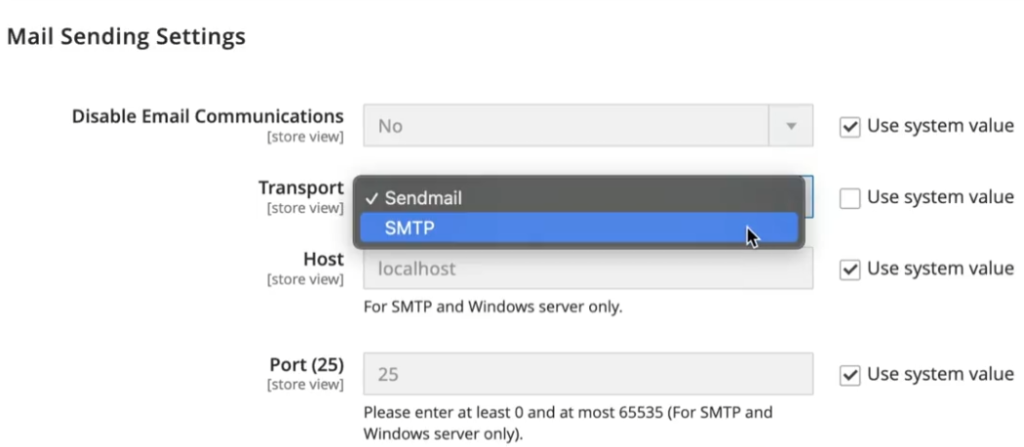
You can then fill out the details for the Host provider, Port, user name and password.
In addition you can set the Auth and SSL settings for the SMTP provider.
Now your emails will be sent via an SMTP provider eliminating the need for any third-party modules.
A great addition to the newest Magento 2.4.6 version.
