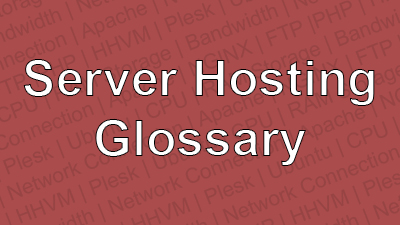A Web hosting Glossary
So, you have your products, your vision is laid out and you are ready to go. Now you just have to choose a host. but what’s this, a world of acronyms and server hosting tech related jargon.
This blog is intended to act as a reference to aid anyone who is looking to rent a server. This could be for a personal Blog to a fully functioning eCommerce shop.
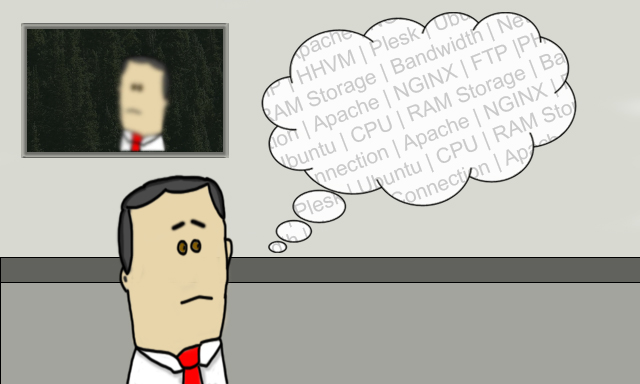
The list will be split into three sections:
- Server Hardware: The physical hardware that sits in the datacentre (see glossary 🙂 )
- Software: The apps that are available for your server
- Additional Jargon: other terms not covered above
Server Hardware
Datacentre
A datacentre is a building where a company maintains servers and other equipment that it provides to hosting services. The datacentre includes a large number of servers and storage devices, as well as the necessary infrastructure to keep them running, such as power, cooling, and security systems.
Simply put the hardware you rent as part of your hosting package is housed within one or more datacentres.
RAM
RAM (Random Access Memory) is a type of memory that is used to temporarily store data that a central processing unit (CPU) needs to access quickly. It is known as “random access” as the CPU can access any location in the memory directly. This makes it much faster to access data stored in RAM than in other types of memory.
The amount of RAM required depends on the size of your online shop.
Packages tend to scale the amount of RAM relative to other hardware ie CPU cores, storage etc.
RAM is measured in GB (Gigabytes). From 2GB to 8GB and up.
Please note RAM is often referred to as Memory and should not be confused with Storage (see below).
Storage (disk space)
Storage is simply the space available to store all your data.
Your files, databases and backups are stored on a (number of) physical disks.
⦁ Hard disk drives (HDD): These are traditional mechanical drives that are commonly used for server storage. They are relatively inexpensive, but they have slower read and write speeds compared to SSDs.
⦁ Solid-state drives (SSD): These are newer types of storage that use flash memory instead of mechanical parts. They have faster read and write speeds and are more reliable than HDDs, but they are typically more expensive.
Storage is measured in GB’s (Gigabytes) or TB/s (Terabytes). One TB is equal to 1000 GB’s.
Your storage requirements will depend on the type of store and the number of products. The more the better but you do not want to be paying for storage you will never use.
CPU Cores
A CPU (Central Processing Unit) core is a processing unit within a CPU that can execute instructions independently of the other cores. A multi-core processor is a single physical package that contains two or more cores. This allows for multiple tasks to be run simultaneously, improving the overall performance of the system.
You will often find that even now hosting platforms prefer fast single cores. A server with many slow cores can still be outperformed by a server with higher clocked fast cores. It is always a matter of matching the server with the requirement of your website.
Network Connection
The network connection is the speed of the connection from your Host Server to the World Wide Web. This depends on the network equipment installed on your server and the network connection of the datacentre.
Measured in GB/s (Gigabytes per Second).
Anything 1GB and over is sufficient for most needs.
Server Software
Apache
Apache is an open-source web server software that is widely used to host websites on the internet. It is the most popular web server software, and is estimated to be used by over half of all websites on the internet. Apache is known for its stability, security, and extensibility.
Apache can be configured to serve static and dynamic content, and it can also be used to create and host web applications using various programming languages and frameworks. It also supports various modules which enable additional functionality like security, load balancing, and more.
Apache is popular for a reason: it is a widely used and well supported web server that offers a lot of flexibility and scalability.
NGINX
Nginx (pronounced “engine-x”) is a web server and a reverse proxy server. It is known for its high performance, stability, rich feature set, and simple configuration. Nginx can be used to serve static files, as a load balancer, and as a reverse proxy for HTTP and other protocols. It is often used in conjunction with other web servers such as Apache to handle high traffic websites and web applications.
For similar reasons to Apache: NGINX is a high performance web server making it a great choice for hosting web sites and web applications with high traffic and security requirements.
FTP
FTP (File Transfer Protocol) is a protocol that allows you to access your site via a client application such as FileZilla. Using a remote connection you can upload and download files direct from your server.
FTP access is a standard and will be available on any Package that you choose. The only difference is the level of access you have. For example shared hosting will be more restricted than say a dedicated server.
PHP
PHP (Hypertext Preprocessor) is a server-side scripting language that is widely used to create dynamic web pages and web applications. The PHP language is constantly evolving, and new versions are released periodically to add new features, improve performance, and fix security issues.
At the time of writing the most recent version available is PHP 8.2.
It is important to note that older versions of PHP reach their the end of life support and no longer receive security updates.
It is recommended to use the latest available version or at least to use the latest supported version or newer to ensure security and performance patches.
It’s also recommended to test all applications with the new version before upgrading it. Most will work but finding a 3rd Party app that doesn’t function is not unknown.
HHVM
HHVM (HipHop Virtual Machine) is an open-source virtual machine designed for executing programs written in PHP and Hack (a programming language for the HipHop Virtual Machine). It was developed by Facebook in order to improve the performance and scalability of their web infrastructure. HHVM uses just-in-time (JIT) compilation to convert PHP and Hack code into machine code, which allows it to execute the code much faster than traditional PHP interpreters.
HHVM also provides several performance enhancements such as built-in support for multithreading, improved memory management, and better support for modern web development practices like HTTP/2, and type hinting. It also allows for better error reporting, and it can be used to run both PHP and Hack code, making it easier for developers to migrate their codebase to Hack.
HHVM is increasingly used as an alternative to traditional PHP runtime, and it’s especially recommended for high-traffic websites and web applications, where performance and scalability are critical.
Monitoring
As simple as it sounds. Software that monitors your site.
This can be monitoring bandwidth, server up time, speed/responsiveness etc.
It is always best practice to have monitoring on your site. Managed servers should be including this as they are responsible for the server side monitoring. Dx3Webs uses Zabbix for its reliable and customisable monitoring tools.
cPanel
cPanel is a web-based GUI (Graphical User Interface) for managing a web hosting account. It provides a user-friendly interface for managing various aspects of a website, such as creating email accounts, managing databases, and uploading files. cPanel is commonly used by web hosts to provide a convenient way for their customers to manage their websites.
At Dx3Webs we have found Plesk Panel to be the better web hosting management software. See next entry below.
Plesk
Plesk is a web hosting control panel that allows server administrators and website owners to manage their servers, websites, and web applications through a web-based interface. It provides tools for managing email accounts, databases, and DNS records, as well as for deploying and managing web applications like WordPress and Joomla. It also allows you to monitor server resources and performance, and to automate routine tasks such as backups and updates.
Note: this is not always included and other cheaper options are often used for example cPanel. Dx3Webs includes Plesk with all hosting packages. See Plesk vs cPanel for more details.
Ubuntu
Ubuntu is a Linux distribution based on Debian.
It is basically the OS (Operating System) for your server.
Ubuntu was released in 2004 and is in continual development.
It is an excellent stable and reliable server OS.
Backup
When running a website of any type you want to know that your data is safely stored. Any Web Hosting company should offer some form of backups.
Ideally you want your backups going to a different server to the one you are renting. Backups should be running daily, monthly and weekly for piece of mind.
Additional Jargon
Bandwidth
Bandwidth is the measurement of data transferred to and from your site. Examples are customers visiting your site, downloading content or consuming content i.e. videos.
Measured in GBs/month (Gigabytes per month).
Some Host Packages will restrict you while more expensive packages will offer unlimited Bandwidth.
CDN
A CDN, or Content Delivery Network, is a system of distributed servers that delivers your web content to a user based on their geographic location. The goal of a CDN is to provide high availability and high performance by serving content from a server that is geographically close to the user. This can help to reduce the time it takes for a web page to load, improve the user experience, and reduce the load on the origin server. CDNs can be used to deliver a variety of content, including web pages, videos, images, and software downloads.
An example of a CDN is Cloudflare.
IP Address
An IP address (Internet Protocol address) is a numerical label assigned to each device connected to a computer network that uses the Internet Protocol for communication. The purpose of an IP address is to identify and locate devices on a network. When a device such as your server connects to a network, it is assigned an IP address enabling other devices to communicate with it.
SSH (Secure Shell)
SSH (Secure Shell) is a protocol that allows you to securely connect to a remote server and execute commands on it. It provides a secure way to access a server’s command line interface and is used to remotely manage your server.
Once logged in you can then execute commands, transfer files, and perform other tasks as if you were working on the server locally. SSH encrypts all data sent over the connection. SSH is also commonly used to tunnel other protocols, such as FTP and X11, providing an additional layer of security.
DNS
DNS stands for Domain Name System. It is a system used to translate human-friendly domain names (such as Dx3webs,com) into the IP addresses that computers use to identify each other on the internet.
Essentially, it acts as a directory for the internet, connecting domain names to the corresponding IP addresses where the website is hosted.
Max Products
As simple as it sounds. This is the maximum number of products (or SKU’s) the server allows.
This option may be limited on say a shared host whilst a dedicated server will simply be ‘unlimited’.
This brings us to the end of our Server Hosting Jargon Blog.
We hope this has been helpful.
We will continue to update the list as the tech industry inevitably adds more.